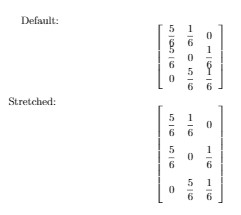Table of contents
Matrix in LaTeX
A matrix can be described as a rectangular array of numbers, symbols or expressions that are arranged in rows
and columns. A matrix in LaTeX can be generated with the help of a math environment for typesetting
matrices. In this tutorial, we will discuss how to generate a matrix and make amendments with regard to the
brackets.
How to create matrix in LaTeX?
For generating matrix in LaTeX we have to use the package amsmath by giving the command \usepackage{amsmath}.
\documentclass{article}
\usepackage[utf8]{inputenc}
\usepackage{amsmath}
\begin{document}
$$
\begin{bmatrix}
a & b & c \\
c & d & d\\
e & f & g \\
\end{bmatrix}
\quad
$$
\end{document}
Output of the above code

There can be various types of brackets to use in a matrix. Some of them are discussed below:
-
\begin{matrix}: This command creates a matrix without brackets or boundaries.
-
\begin{pmatrix}: This command creates a matrix with brackets or parenthesis.
-
\begin{bmatrix}: This command creates a matrix with square brackets or boundaries.
-
\begin{Bmatrix}: This command creates a matrix with curly brackets or boundaries.
-
\begin{vmatrix}: This command creates a matrix with a rectangular line boundary.
-
\begin{Vmatrix}: This command creates a matrix with double vertical bar brackets or boundaries.
Spacing in a matrix
A matrix can face alterations in spacing as we can give more distance between elements. The following code
can demonstrate how:
\documentclass{article}
\usepackage{amsmath}
\begin{document}
Default:
\[
\left[
\begin{array}{ccc}
\dfrac{5}{6} & \dfrac{1}{6} & 0 \\
\dfrac{5}{6} & 0 & \dfrac{1}{6} \\
0 & \dfrac{5}{6} & \dfrac{1}{6}
\end{array}
\right]
\]
\renewcommand{\arraystretch}{2.5}
Stretched:
\[
\left[
\begin{array}{ccc}
\dfrac{5}{6} & \dfrac{1}{6} & 0 \\
\dfrac{5}{6} & 0 & \dfrac{1}{6} \\
0 & \dfrac{5}{6} & \dfrac{1}{6}
\end{array}
\right]
\]
\end{document}
Output of the above code