Table of contents
List in LaTeX
List in LaTeX is of various types and their formatting features are provided with convenience and predictability. In this tutorial, we will discuss various kinds of lists in LaTeX like enumerate, itemize, description and custom lists along with ordered, unordered and special lists.
The motive is to present information in a simple and concise manner. List structures in LaTeX are classified into three types:
-
Itemize: This is an environment used for bulleted list basically when the given details or information or to be put in an unordered list.
-
Enumerate: This is an environment used for numbered list. This list is given when the information to be updated should be in a sequence or in a specified order.
-
Description: This environment is used when the item of the list has a description or more information to it.
Ordered List
The ordered lists are created using the enumerate environment. These lists are the ones that keep the details in a specific order.
\documentclass{article}
\usepackage[utf8]{inputenc}
\begin{document}
\begin{enumerate}
\item one
\item two
\item three
\end{enumerate}
\end{document}
Output of the above code
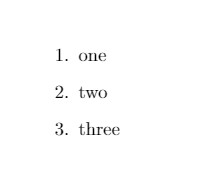
Unordered List
Unordered list in LaTeX is created using the itemize environment. These lists are used where a specific order for details is not necessary.
\documentclass{article}
\usepackage[utf8]{inputenc}
\begin{document}
\begin{enumerate}
\item one
\item two
\item three
\end{enumerate}
\end{document}
Output of the above code
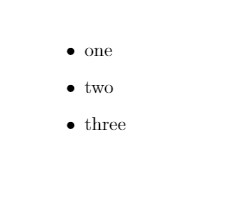
Description List
A description list is written using the description environment. These lists are used when the items of the list have descriptions as well.
\documentclass{article}
\usepackage[utf8]{inputenc}
\begin{document}
\begin{description}
\item [one] it is numerically written as 1
\item [two] it is numerically written as 2
\end{description}
\end{document}
Output of the above code
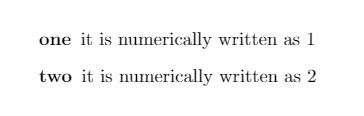
Nested List
Nested lists are lists inside a list. These lists are designed when an item has other various sub-items.
\documentclass{article}
\usepackage[utf8]{inputenc}
\begin{document}
\begin{enumerate}
\item one
\begin{enumerate}
\item 1
\item I
\end{enumerate}
\item two
\item three \ldots
\end{enumerate} \textbf{}
\end{document}
Output of the above code
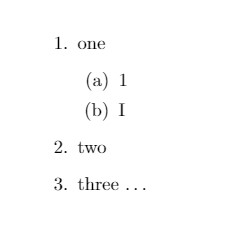
Special List
Sometimes we feel need to align the items in a list differently. The package scrextend is
used.
\documentclass[12pt]{article}
\usepackage{tasks}
\usepackage{exsheets}
\SetupExSheets[question]{type=exam}
\begin{document}
\begin{question}
Which one the roman representation of one?
\begin{tasks}(4)
\task a
\task 1
\task V
\task I
\end{tasks}
\end{question}
\settasks{
counter-format=(tsk[r]),
label-width=4ex
}
\begin{question}
Which of these is not a vowel?
\begin{tasks}(2)
\task a
\task e
\task s
\task u
\end{tasks}
\end{question}
\end{document}
Output of the above code
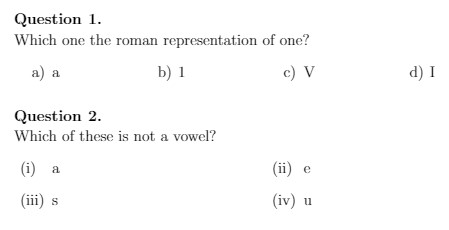
Customizing lists
The package enumitem provides the feature of customising list in LaTeX. The user can change
the appearance of the list globally or can just change for a few optional lists.
\documentclass[twocolumn]{article}
\usepackage{blindtext}
\usepackage{enumitem}
\begin{document}
\begin{itemize}
\item more work
\item more responsibility
\item more satisfaction
\end{itemize}
\newpage
\begin{itemize}[noitemsep]
\item more work
\item more responsibility
\item more satisfaction
\end{itemize}
\end{document}
Output of the above code
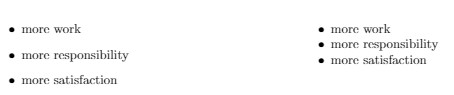
Easylist Package
We use the easylist package when we need to create a list with a more comfortable and convenient syntax that
could be customized whenever the user needs. To load this package, we use the command \usepackage[ampersand]{easylist}.
We use a control character in the command as an optional argument. This environment defaults to several
enumerations and it provides predefined styles which can be set an optional arguments. Some of the
predefined styles are mentioned below:
-
Tractatus
-
Checklist – In this style, the items in the list have a checkbox beside them.
-
Booktoc – This has approximately the format which is used by the table of contents of a book class.
-
Articletoc - This has approximately the format which is used by the table of contents of a article class
-
Enumerate – This is a default style.
-
Itemize - The list can be customized by using the command \ListProperties(...) and the customizations made can be reset using the command \NewList. The command has various parameters which are discussed below:
-
The style parameter is used to set the style of the counters and text.
-
The style* parameter is used to set the style of the counters
-
The style** parameter is used to set the style of the text.
-
The numbers parameter is used to determine how a number should be displayed and the possible values of upper and lower case Roman numbers and Letters, Arabic Numbers and Zapf’s Dingbats.
-
The FinalMark parameter is used to set the punctuation of the final counter.
-
The FinalSpace parameter is used to set the space between an item and it’s text in the list.
-
The Margin parameter is used to the set the distance from the left margin.
-
The Progressive parameter is used to set the distance of an item from the left margin and proportion them to their level.
-
The Hide=n parameter is used to prevent the first n counters from appearing in all level.
The easylist environment has a drawback that if easylist inside an environment is using the same control
character as the one specified for easylist, there may be an occurrence of error. To prevent this, the user
should use the command \Activate and \Deactivate before and after the environment
respectively.
